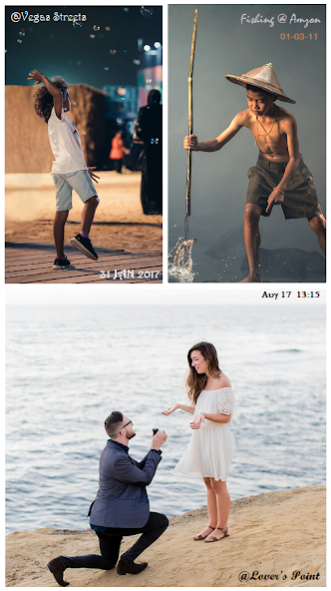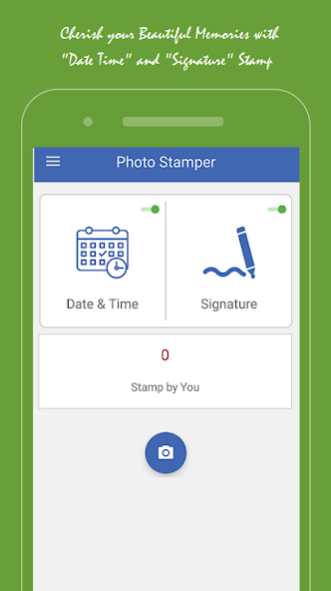Photo Stamper: Add Date Timest 2.3
Free Version
Publisher Description
✨ Use all the Features completely for Free inside the Application (STAMP Positions - Colors - Styles - Size - Formats) ✨
◇ Automatically Add a current Date and Timestamp and Signature Text (Captions) on your Photos captured by the Built-in Smartphone Camera within seconds and describe your Images at it's best.
🎁 Why should you choose us?
➺ 3-in-1 Stamp Package.
➺ Usage of Built-in Smartphone Camera.
➺ Adjustable Timestamp to Date and Signature Text Position.
➺ 50+ Cool and Attractive Font Styles.
➺ Perfect Blend of Advanced Colorful Combination for Date, Time and Signature Watermark Text Stamp.
➺ Changeable Size options for the Date Time and Signature Stamps.
➺ Support for both Portrait and Landscape Mode.
➺ LIVE PREVIEW option to check the Date Time & Signature Stamps on Image.
➺ 100% Original Image Quality Guaranteed after stamping done.
✌ The process is extremely simple and user-friendly. Just a one-time setup is all that you need and the application will perfectly triple up as an Add-on to "Date Stamp Camera", "Time Stamp Camera" and "Signature Text Camera" for your Joyous Memories.
✨ DATE AND TIME STAMP ON PHOTO:
Universal Boss - Millions of people around the Globe uses this feature to Markup their Images and make them enduring. Photo Stamper app seamlessly integrates with your Built-in Camera to auto insert exquisite Date and Timestamps collections on your Pictures as and how you need.
By Adding a current Date Timestamp on your Images, you can conveniently secure them in the vast collection of your Albums Backup. An Image marked with a Date and Time stamp can be easily recognized irrespective of the fact when it was captured and after how many Years you are viewing it.
⌚ To Add a Date Time Stamp on the Photographs is an Art itself and by using this Feature you are sure to become an Artist yourself.
☾ USAGE ☽
✔ Timestamp Camera application can be a handy option for you on occasions like Birthdays, Anniversary, Wedding Shots, Traveling, Bates Stamping, Legislative Purpose, Events and many more.
✨ COPYRIGHT SIGNATURE TEXT STAMP ON PHOTO:
Are you Freelance Photographer concerned about your Images being misused by someone else in the vast sea if Internet? - Then how about adding a Signature Markup on your Magnificent Collections with the help of a Copyright Signature Text Stamp.
Signature Stamp is not only useful for Professionals - in fact, it blends up perfectly for General usage too. You won't mind if a picture describes itself rather than you. Consider this stamp as a savior of your Memories or Work.
You can Add a personalized Signature Text or Write as many Words you want on your Favorite Pictures without any Glitch using our vast collection of attractive font styles and save your golden memories forever and ever.
☾ USAGE ☽
✔ Signature Text Camera can be helpful for the purpose like Social Sharing, Destination Wedding, Photography, Photo Copyrighting, Photo Watermarking and for many more purpose.
☾ How to Use the Application? ☽
➺ Open the App
➺ Turn the Toggle to "ON" for your Preferred Stamp
➺ Adjust the look and feel of Stamps as per your liking
➺ That's it - As simple as you Get!
Now capture Images using your Built-in Camera and auto-magically Date and Time and Signature Text Stamp will be added to them.
👉 No Compromise in Image Quality (100% Original)
This application makes it extremely convenient for you as it puts a stamp on the LIVE Image itself. Consider the amount of time you have saved which you'd have wasted in Image Editing.
Therefore, Download this app right now and enjoy all the benefits completely for Free. Happy Stamping to you📷
About Photo Stamper: Add Date Timest
Photo Stamper: Add Date Timest is a free app for Android published in the Screen Capture list of apps, part of Graphic Apps.
The company that develops Photo Stamper: Add Date Timest is Photo Stamp. The latest version released by its developer is 2.3.
To install Photo Stamper: Add Date Timest on your Android device, just click the green Continue To App button above to start the installation process. The app is listed on our website since 2022-06-22 and was downloaded 0 times. We have already checked if the download link is safe, however for your own protection we recommend that you scan the downloaded app with your antivirus. Your antivirus may detect the Photo Stamper: Add Date Timest as malware as malware if the download link to com.heaveninfotech.adddatetimestampandtextonphotos is broken.
How to install Photo Stamper: Add Date Timest on your Android device:
- Click on the Continue To App button on our website. This will redirect you to Google Play.
- Once the Photo Stamper: Add Date Timest is shown in the Google Play listing of your Android device, you can start its download and installation. Tap on the Install button located below the search bar and to the right of the app icon.
- A pop-up window with the permissions required by Photo Stamper: Add Date Timest will be shown. Click on Accept to continue the process.
- Photo Stamper: Add Date Timest will be downloaded onto your device, displaying a progress. Once the download completes, the installation will start and you'll get a notification after the installation is finished.